Introduction
Ouster Studio is a desktop application provided by Ouster to Visualize, Record, and Analyze data from Ouster lidar sensors. Ouster Studio is cross-platform, with official support for Windows, MacOS and Ubuntu. The software performs real-time visualization, processing, and recording of live 3D lidar data captured from Ouster lidar sensors. Ouster Studio is also able to replay stream data stored in .pcap files recorded from live streams directly within Ouster Studio.
This manual provides a guide to Ouster Studio’s graphical interface. In particular, it will cover the acquisition, visualization, and analysis of live and pre-recorded data obtained from an Ouster lidar sensor. The guide assumes that the user already has access to an installed sensor or pre-recorded sensor data. If this is not the case, please refer to the Firmware User Manual.
To download Ouster Studio, please visit Ouster Downloads Page. If you require further assistance with the application, please contact our Ouster Support.
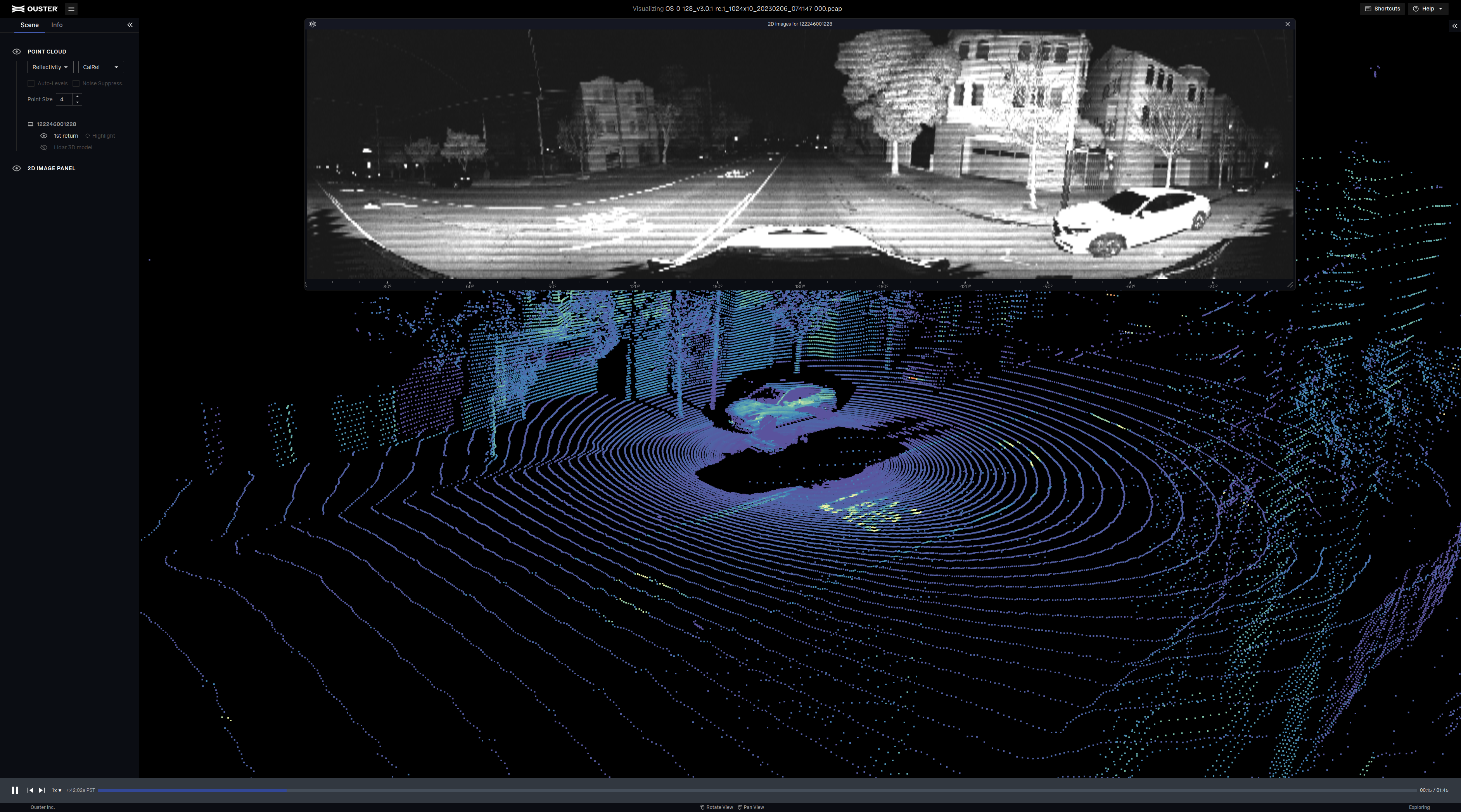
Fig. 1 Ouster Studio Visualizer