Download Recorded Sample Data
If you haven’t downloaded the ouster-sdk, please follow the Python Installation instructions.
Download Data
Download one of the following samples of recorded Ouster data and unzip the contents:
OS0 128 Rev 06 Urban Drive (Dual Returns) [151 MB] (preview OS0)
OS1 128 Rev 06 Urban Drive (Dual Returns) [173 MB] (preview OS1)
OS2 128 Rev 06 Urban Drive (Dual Returns) [190 MB] (preview OS2)
OS1 128 Rev 06 Urban Drive (Low Bandwidth) [95 MB] (preview OS1 LB)
OS2 128 Rev 05 Bridge [82 MB] (preview bridge)
In your unzipped directory, you should have two files, one .pcap file and one .json file.
For example, in the unzipped recorded sample of OS1-128 Rev 06 data you should find:
OS1-128_Rev-06_fw23_Urban-Drive_Dual-Returns.pcap
OS1-128_Rev-06_fw23_Urban-Drive_Dual-Returns.json
We will use SAMPLE_DATA_PCAP_PATH to refer to this pcap and SAMPLE_DATA_JSON_PATH to this
json in the following. You may find it convenient to assign the paths appropriately in your
console.
Visualize It!
If you’ve installed the ouster-sdk (see Python Installation) then
you’re all set to visualize with:
$ simple-viz --pcap $SAMPLE_DATA_PCAP_PATH --meta $SAMPLE_DATA_JSON_PATH
You should get a view similar to:
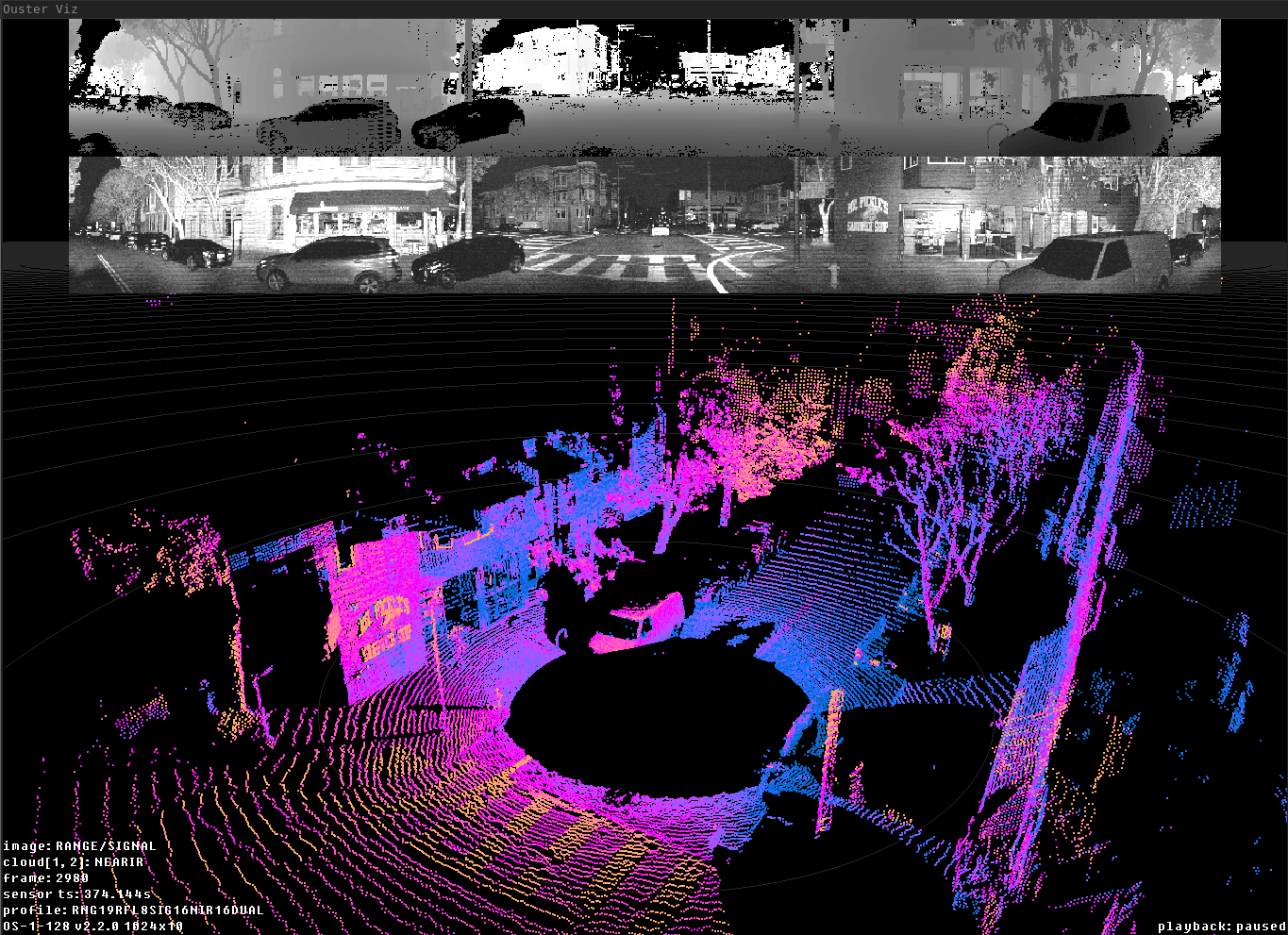
Ouster simple-viz visualization of OS1 128 Rev 6 sample data
You can control your visualizer with mouse and keyboard:
- Keyboard controls:
Key
What it does
oToggle on-screen display
p/PIncrease/decrease point size
mCycle point cloud coloring mode
bCycle top 2D image
nCycle bottom 2D image
RReset camera
e/EIncrease/decrease size of displayed 2D images
'/"Increase/decrease spacing in range markers
wCamera pitch up
sCamera pitch down
aCamera yaw left
dCamera yaw right
1Toggle first return point cloud visibility
2Toggle second return point cloud visibility
0Toggle orthographic camera
=/-Dolly in/out
(space)Toggle pause
./,Step one frame forward/back
ctrl + ./,Step 10 frames forward/back
>/<Increase/decrease playback rate (during replay)
shiftCamera Translation with mouse drag
Congratulations! You’ve installed and visualized with the Ouster Python SDK!
For more on simple-viz, please see Running the Ouster visualizer