Using Ouster Edge Processor
Requirements
Ouster Gemini Detect requires optimized edge processing hardware for multi-sensor spatial intelligence. Ouster recommends different edge processors depending on the number of lidar’s required and the desired lidar mode. Reach out to Ouster Sales for more details.
Catalyst-Pro
Highlights
Intel® Core™ i7-9700TE 8 Core processor onboard
16GB RAM
256GB SSD Storage
6x GbE LAN RJ45 Ports
8 in / 8 out (isolated) GPIO
Power switch, remote switch, AT/ATX select
Status LEDs (HDD, Power, Network)
Operating temperature: -25 °C ~ 70 °C
Dimensions: 240 (W) x 261 (D) x 79.2 (H) mm

Catalyst-pro
Catalyst-Lite
Highlights
Intel® Celeron® J1900 4 Core processor onboard
8GB RAM
128GB SSD Storage
2x GbE LAN RJ45 Ports
4 in / 4 out (Isolated) GPIO
Power switch, remote switch, AT/ATX select
Status LEDs (HDD, Power, Network)
Operating temperature: -25 °C ~ 70 °C
Dimensions: 150 (W) x 105 (D) x 49 (H) mm

Catalyst-Lite
Catalyst-GPU
Highlights
NVIDIA® Jetson AGX Orin™ up to 275 TOPS
NVIDIA 8-core ARM Cortex CPU
1024-core NVIDIA Ampere™ GPU
Memory 32GB LPDDR5
Storage 64GB eMMC and 128G NVMe
2 x Ethernet 10/100/1000 Mbps
4 x POE+ (IEEE 802.3af/at) 10/100/1000 Mbps. (The total power budget of all 4 POE ports should be less than 60W)
4-channel DI, 4-channel DO Digital I/O
Operating Temperature: -20 ~ +60 °C
Dimensions 192 (W) x 230 (D) x 87 (H) mm

Catalyst-GPU
The processing required by Ouster Gemini Detect varies depending on how the lidar’s are configured. The table below shows the number of lidar’s supported for each Catalyst edge processor when in 1024x10 and 2048x10 lidar modes.
1024x10 |
2048x10 |
|
|---|---|---|
Catalyst-Pro |
8 |
4 |
Catalyst-Lite |
2 |
1 |
Catalyst-GPU[1] |
1 - 2 |
1 - 2 |
Connecting Sensors to the Edge Processor
Sensors can be connected directly to edge processors or indirectly via other networking hardware such as a network switch. If other networking hardware is used to connect multiple Ouster sensors to a single Catalyst interface; the bandwidth of the interface and hardware must be carefully considered. We recommend connecting up to 4 lidars on a single Gbps Ethernet link.
Each Catalyst edge processor has a number of built-in Ethernet interfaces on both the front and the back of the unit. The following Ethernet interfaces are configured for directly connecting to lidars for each edge processor:
Catalyst-Lite: LAN 2
Catalyst-Pro: LAN 3-6
Catalyst-GPU: LAN 3 and 4
These designated ports will automatically distribute DHCP network addresses if a sensor is configured for DHCP use (default for Ouster sensors).
Ouster sensors will always broadcast an mDNS hostname when directly connected to a Catalyst device. If other networking devices are between the sensor and Catalyst, these devices will need to allow mDNS traffic. The mDNS hostname of Ouster sensors has the form os-XX.local where XX is the sensor serial number.
It is recommended to use the mDNS hostname to communicate with sensors when available as they will never change.
Port |
Address Range |
|---|---|
LAN 2 |
10.125.20.2-10.125.20.22 |
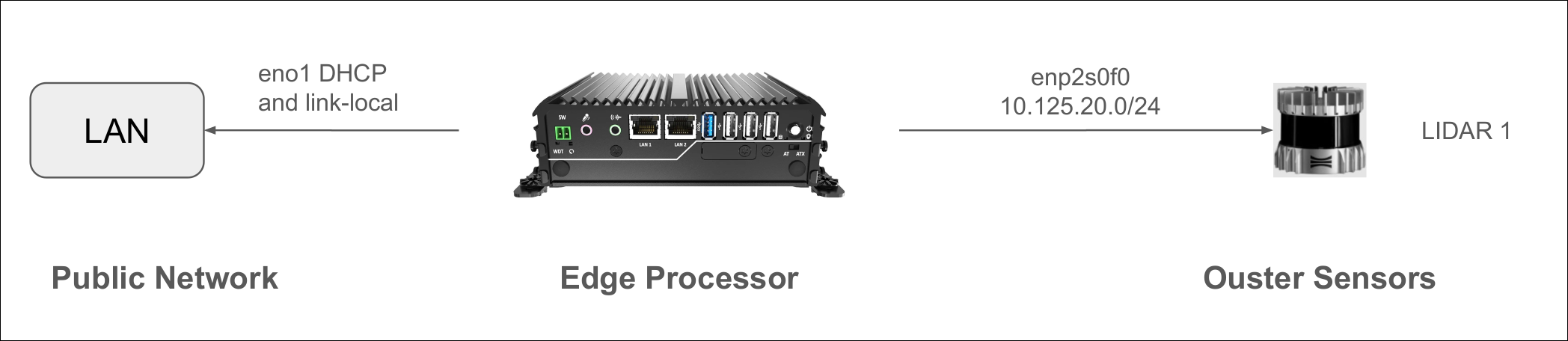
Catalyst-Lite
Port |
Address Range |
|---|---|
LAN 3 |
10.125.20.2-10.125.20.22 |
LAN 4 |
10.125.21.2-10.125.21.22 |
LAN 5 |
10.125.22.2-10.125.22.22 |
LAN 6 |
10.125.23.2-10.125.23.22 |
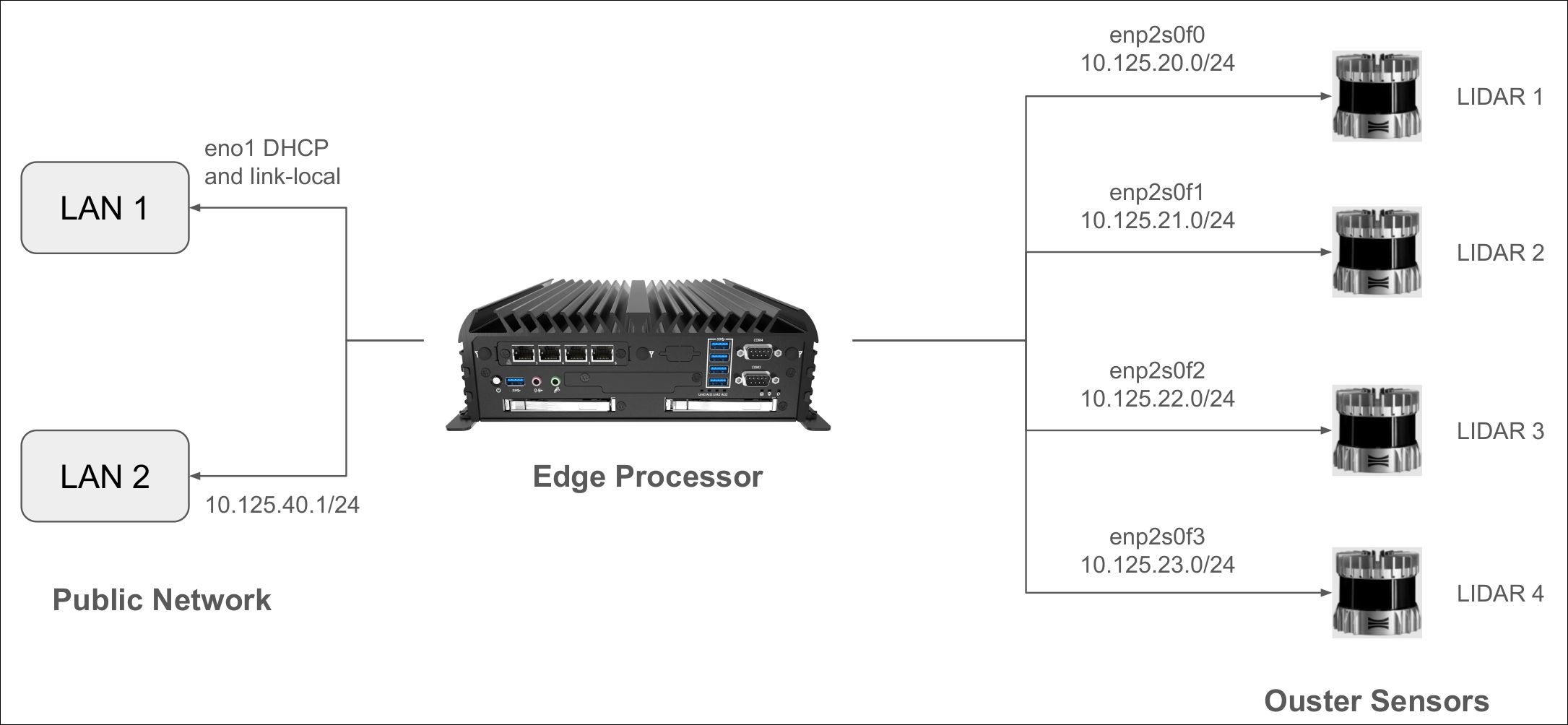
Catalyst-Pro
Port |
Address Range |
|---|---|
LAN 3 |
10.125.20.2-10.125.20.22 |
LAN 4 |
10.125.21.2-10.125.21.22 |
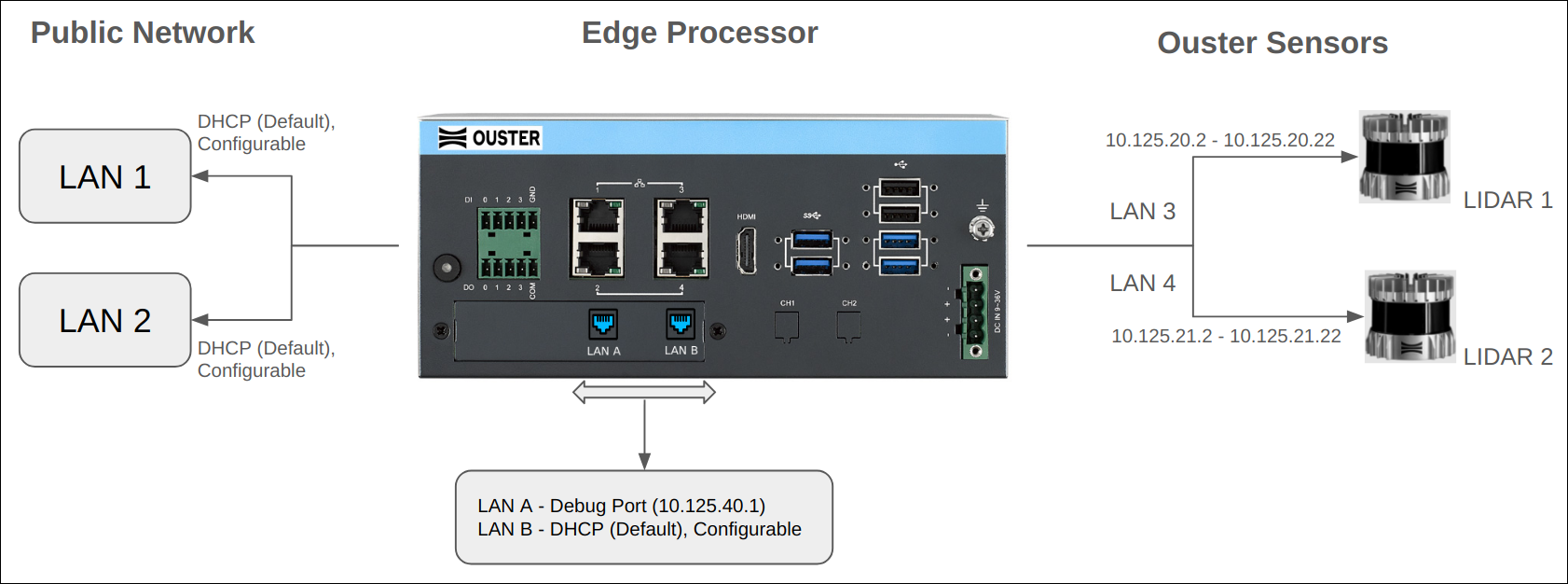
Catalyst-GPU
Connecting to the Edge Processor
LAN1 or LAN2 on the Catalyst-GPU is designated for connection to a user’s
network. This interface will accept a DHCP address if connected to a network
with a DHCP server. This interface will also broadcast an mDNS hostname if
connected to a network which supports mDNS traffic. The hostname will be of
the form OBC-A{SERIAL_NUMBER[0]}-{SERIAL_NUMBER[1:3]}-{SERIAL_NUMBER[3:10]}
where {SERIAL_NUMBER} is a 10 character serial number that can be
found on the Catalyst unit. For example, if the serial number is GSAB123456,
the hostname would be OBC-AG-SA-B123456.