Important Safety & Legal Information
The OSDome, OS0, OS1 and OS2 in any given beam configuration (128, 64 and 32) have been evaluated to be Class 1 laser products per 60825-1: 2014 (Ed. 3) and operate in the 865nm band.
L’OSDome, L’OS0, l’OS1, et l’OS2 répondent aux critères des produits laser de classe 1, selon la norme IEC 60825-1: 2014 (3ème édition) et émettent dans le domaine de l’infrarouge, à une longueur d’onde de 865nm environ.
FDA 21CFR1040 Notice: OSDome, OS0, OS1 and OS2 in any given beam configuration (128, 64 and 32) comply with FDA performance standards for laser products except for deviations pursuant to Laser Notice No. 56, dated January 19, 2018.
Notice FDA 21CFR1040: L’OSDome, L’OS0, l’OS1, et l’OS2 sont conformes aux exigences de performances établies par la FDA pour les produits laser, à l’exception des écarts en application de l’avis nº56, daté du 19 janvier 2018.
The following symbols appear on the product label and in the user manual have the following meaning.

Class 1 Laser Product |

Caution “Sharp Edges” |
This symbol indicates that the sensor emits laser radiation |
This symbol indicates the presence of a hot surface that may cause skin burn |
CAUTIONS:
The OSDome, OS0, OS1 and OS2 have a hermetically sealed unit, and are non user-serviceable.
Use of controls, or adjustments, or performance of procedures other than those specified herein, may result in hazardous radiation exposure.
Use of the OSDome, OS0, OS1 and OS2 are subject to the Terms of Sale that you agreed and signed with Ouster or your distributor/integrator. Included in these terms are the prohibitions of:
Removing or otherwise opening the sensor housing
Inspecting the internals of the sensor
Reverse-engineering any part of the sensor
Permitting any third party to do any of the foregoing
Operating the sensor without the attached mount that is shipped with the sensor, or attaching the sensor to a surface of inappropriate thermal capacity runs the risk of having the sensor overheat under certain circumstances.
This lidar sensor features a modular cap design to enable more flexible mounting and integration solutions for the sensor.
The modular cap design increases design flexibility but it does not remove the need for thermal management on top of the sensor. The attached radial cap serves an important thermal management purpose and the sensor will not operate properly without a cap.
Operation for extended periods of time without the cap will result in system errors and the sensor overheating. The cap can be replaced with alternative solutions but it cannot be left off altogether.
If you wish to operate the sensor with a custom mounting solution, please contact our Field Application Team and we can answer your questions and provide guidance for achieving proper operations.
This product emits Class 1 invisible laser radiation. The entire window is considered to be the laser aperture. While Class 1 lasers are considered to be “eye safe”, avoid prolonged direct viewing of the laser and do not use optical instruments to view the laser.
When operated in an ambient temperature >40ׄ°C, the metallic surfaces of the sensor may be hot enough to potentially cause skin burn. Avoid skin contact with the sensor’s base, lid and the heatsink when the sensor is operated under these conditions. The sensor should not be used in an ambient temperature above 60°C. The maximum safety certified ambient operating temperature is 60°C.
PRECAUTIONS:
L’OSDome, OS0, OS1 and OS2 est une unité hermétiquement scellée, qui ne peut être entretenue ou modifiée par l’utilisateur.
L’utilisation de commandes, de réglages, ou l’exécution de procédures autres que celles spécifiées dans le présent document peuvent entraîner des rayonnements laser dangereux.
L’utilisation de l’OSDome, OS0, OS1 and OS2 est soumise aux conditions de vente signées avec Ouster ou le distributeur/intégrateur, incluant l’interdiction de:
Retirer ou ouvrir de quelque façon le boîtier du capteur
Analyser les composants internes du capteur
Pratiquer la rétro-ingénierie de toute ou partie du capteur
Autoriser une tierce personne à mener les actions listées ci-dessus
L’utilisation du capteur sans le support (fourni avec les capteur) ou sans contact avec une surface ayant des capacités thermiques adéquates peut entraîner une surchauffe du capteur dans certaines conditions.
Ce capteur présente une conception avec un dissipateur thermique supérieur modulaire, ceci pour apporter plus de flexibilité de montage et d’intégration au capteur.
Cette conception modulaire augmente la flexibilité de conception mais ne supprime pas le besoin de dissipation thermique au-dessus du capteur. Le dissipateur thermique radial fourni est essentiel à une bonne gestion thermique. Le capteur ne fonctionnera pas correctement sans cette pièce.
Une utilisation prolongée du capteur sans le dissipateur thermique supérieur peut résulter à des erreurs système ainsi qu’à une surchauffe du capteur pouvant aller jusqu’à son extinction. Le dissipateur thermique fourni peut être remplacé par une autre solution de dissipation thermique adéquate, mais ne doit pas être simplement retiré.
Si vous souhaitez utiliser votre capteur avec une dissipation thermique personnalisée, merci de contacter notre Équipe Support qui pourra répondre à vos questions et vous apporter le support et le conseil nécessaire.
Ce produit émet un rayonnement laser invisible de classe 1. L’ouverture de sortie du laser est constituée par la fenêtre du capteur dans sa totalité. Même si les lasers de classe 1 ne sont pas considérés comme dangereux pour les yeux, ne regardez pas directement le rayonnement laser de façon prolongée et n’utilisez pas d’instruments optiques pour observer le rayonnement laser.
Lors d’une utilisation à température ambiante supérieure à 40°C, la surface métallique du capteur peut présenter des risques de brûlures pour la peau. Dans ces conditions, il est important d’éviter tout contact avec la partie supérieure, la base ou le dissipateur thermique du capteur. Le capteur ne doit pas être utilisé à une température ambiante supérieure à 60˚C. 60˚C est la température maximale certifiée d’opération sûre du capteur.
Equipment Label: Includes model and serial number and a notice that states the unit is a Class 1 Laser Product, is affixed to the underside of the Sensor Enclosure Base. It is only visible after the attached mount with which the Sensor is shipped, is removed. For location details please refer to the hardware user manual.
L’étiquette de l’équipement, comprenant le modèle, le numéro de série, et la classification du produit laser (ici, classe 1), est apposée au-dessous de la base du boîtier du capteur. Il n’est visible qu’après avoir retiré le diffuseur de chaleur avec lequel le capteur est expédié. L’emplacement est décrit précisément dans le manuel d’utilisation du matériel.
Electromagnetic Compatibility: The Ouster sensors are an FCC 47 CfR 15 Subpart B device. This device complies with part 15 of the FCC Rules. Operation is subject to the following conditions: (1) This device may not cause harmful interference, and (2) this device must accept any interference received, including interference that may cause undesired operation.
Compliance Certifications for Ouster Rev7 Sensors
US/Canada
Laser Safety
IEC 60825-1:2014
FDA US 21CFR1040 Notice 56 – Class 1 eye safe
Product Safety
UL 62368-1 – Safety standard for AV and IT equipment
UL 60950-22 – Outdoor use certification
CSA-C22.2 No. 62368-1-19 – Canada-specific safety standard for AV and IT equipment
CSA-C22.2 No. 60950-22-07 – Outdoor use certification
Electromagnetic Compatibility (EMC)
FCC 47 CFR Part 15, Subpart B, Class A – Electromagnetic interference compliance for industrial environments
European Union (EU)
Laser Safety:
EN 60825-1:2014/A11:2021
Product Safety:
EN/IEC 62368-1 – Safety of AV and IT equipment
EMC Standards:
EN 55032:2012/AC 2013; CISPR 32:2015 – Electromagnetic emissions for multimedia equipment
EN 55035:2017/A11:2020 – Immunity requirements for multimedia equipment
EN 61000-3-2:2014 – Harmonic current emissions limits
EN 61000-3-3:2013 – Voltage fluctuation and flicker requirements
Korea
KS C 9832:2023 – Electromagnetic emissions compliance for multimedia and IT equipment
KS C 9835:2019 – Electromagnetic immunity compliance
Australia/New Zealand
AS/NZS CISPR 32:2015 – Electromagnetic emissions standard for multimedia equipment
Definition of Symbols on the Sensor label
The CE Mark signifies compliance with applicable EU directives for safety, EMC, and environmental standards, etc.
The UKCA Mark indicates compliance applicable UK directives for safety, EMC, and environmental standards, etc.
The KCC Mark is displayed on the product to indicate compliance with the South Korean regulatory standards.
MET Mark is the symbol of MET Labs, a Nationally Recognized Test Laboratory (NRTL) and indicates compliance to US/Canada product safety standards.
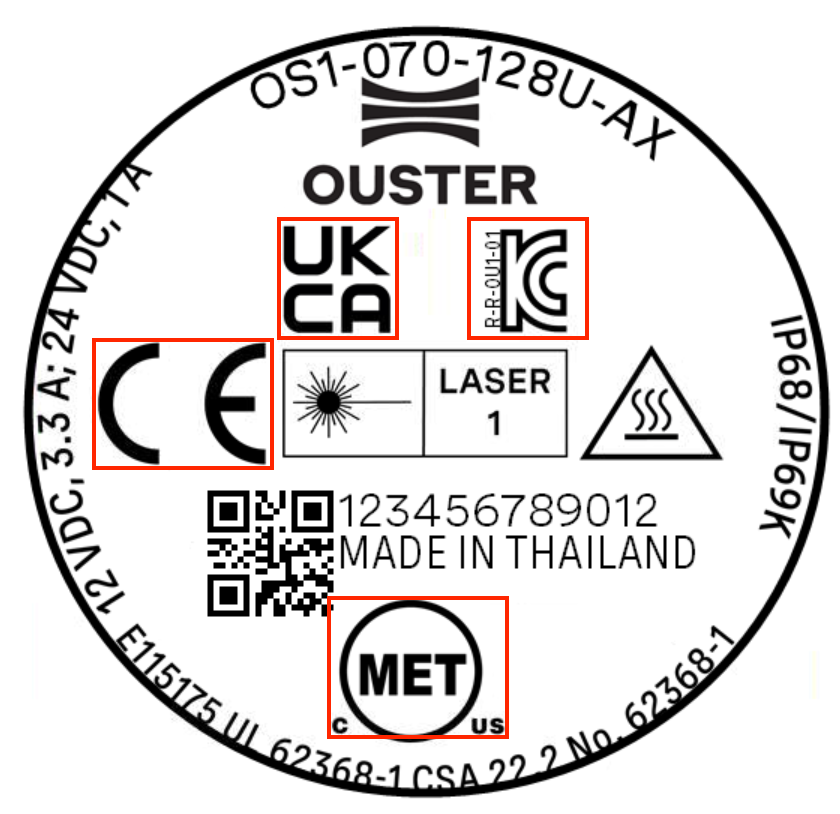
This is an example label image to show all symbols present
Note
Rev7 sensors manufactured prior to May 2024 are identified by a product part number (prod_pn) in the format 860-10xxxx-07. Starting from May 2024, Rev7 sensors use a new prod_pn format OSx-070-xxx-xx.
“Ouster” and Ouster sensors are both registered trademarks of Ouster, Inc. They may not be used without express permission from Ouster, Inc.
If you have any questions about the above points, contact us at legal@ouster.io.
Proper Assembly, Maintenance and Safe Use
The OSDome, OS0, OS1 and OS2 can be easily set up by following the instructions outlined in Mounting Guidelines. Any mounting orientation is acceptable. Each sensor is shipped with an attached mount that can be used for test or normal use within the specified operating conditions. The sensor may also be affixed to any other user specific mount of appropriate thermal capacity. Please contact Ouster for assistance with approving the use of user specific mounting arrangements.
Any attempt to utilize the sensor outside the environmental parameters delineated in the OSDome, OS0, OS1 and OS2 datasheet may result in voiding of the warranty.
When power is applied, the sensor powers up and commences boot-up with the laser disabled. The boot-up sequence is approximately 60s in duration, after which the internal sensor optics subassembly commences spinning, the laser is activated, and the unit operates in the default 1024 x 10 Hz mode. When the sensor is running, and the laser is operating, a faint red flickering light may be seen behind the optical window.
Note that the OSDome, OS0, OS1 and OS2 utilizes an 865nm infrared laser that is only dimly discernible to the naked eye. The sensor is fully Class 1 eye safe, though Ouster strongly recommends against peering into the optical window at close range while the sensor is operating. Ouster sensors are equipped with a multi-layer series of internal safety interlocks to ensure compliance to Class 1 Laser Eye Safe limits.
The OSDome, OS0, OS1 and OS2 have a hermetically sealed unit, and are not user-serviceable. Any attempt to unseal the enclosure has the potential to expose the operator to hazardous laser radiation.
The sensor user interface may be used to configure the sensor to a number of combinations of scan rates and resolutions other than the default values of 1024 x 10 Hz resolution. In all available combinations, the unit has been evaluated by an NRTL to remain within the classification of a Class 1 Laser Device as per IEC 60825-1:2014 (Ed. 3).
Assemblage correct et utilisation sûre
L’OSDome, OS0, OS1 and OS2 s’installe facilement en fixant la base sur un support percé de trous concordants, et en suivant les instructions d’interconnexion décrites dans la section Mounting Guidelines. Toute orientation de montage est acceptable. Chaque capteur est expédié équipé d’un dissipateur de chaleur, utilisable en phase de test et en conditions normales. Néanmoins tout autre support présentant une capacité thermique appropriée pour l’application de l’utilisateur peut être utilisé. Veuillez contacter Ouster dans le cas où un montage spécifique à votre application serait nécessaire.
Toute tentative d’utilisation du capteur en dehors des paramètres environnementaux définis dans la fiche technique de l’OSDome, OS0, OS1 and OS2 peut entraîner l’annulation de la garantie.
Lorsque le capteur est sous tension, celui-ci démarre et commence son initialisation avec le laser désactivé. Le temps de démarrage est d’environ 60s, après quoi le sous-système optique entre en rotation et le laser est activé, le capteur opère alors dans son mode par défaut de 1024 x 10 Hz. Lorsque le capteur est en marche et que le laser est activé, on peut apercevoir une faible lumière rouge vacillante derrière la vitre teintée. L’OSDome, OS0, OS1 and OS2 utilise une longueur d’ondes infra-rouge de 865nm nm à peine perceptible pour l’œil humain, et le rayonnement laser IR émis est sans danger pour les yeux. Cependant, bien que les rayonnements laser de classe 1 soient sans danger dans des conditions raisonnablement prévisibles, Ouster recommande fortement de ne pas regarder fixement la vitre teintée pendant que le capteur est en marche. L’OSDome, OS0, OS1 and OS2 est une unité hermétiquement scellée, qui ne peut pas être entretenue, modifiée ou réparée par l’utilisateur. Toute tentative d’ouverture du boîtier a pour risque d’exposer l’opérateur à un rayonnement laser dangereux.
L’OSDome, OS0, OS1 and OS2 est une unité hermétiquement scellée, qui ne peut pas être entretenue, modifiée ou réparée. Toute tentative d’ouverture du boîtier a pour risque d’exposer l’opérateur à un rayonnement laser dangereux.
Les capteurs Ouster sont équipés d’une série de dispositifs de sécurité à plusieurs niveaux, de façon à assurer en toutes circonstances le respect des limites d’irradiance correspondant aux rayonnements lasers de classe 1, sans danger pour les yeux.
L’interface utilisateur du logiciel du capteur peut être utilisée pour configurer le capteur selon un certain nombre de combinaisons de vitesses de balayage et de résolutions autres que les valeurs utilisées par défaut, respectivement de 1024 x 10 Hz.
Sensor Cleaning
All Ouster Sensor window are made from polycarbonate. Based on the sensor usage you may see dust, bugs and/or layers of mud/debris on the window. Before you attempt to clean your sensor, please read the instructions below on best practices for cleaning Ouster Sensors.
Required Materials:
Few clean microfiber cloths
Warm water
Mild liquid dishwashing soap
Spray bottle with clean water
Spray bottle with mild soapy water
99% Isopropyl alcohol
Warning
Avoid getting water into the power connector.
Avoid using hard water when cleaning the sensor.
Do not use acetone to clean the window. It will embrittle the polycarbonate.
Do not wipe dirt directly from the sensor. Spray it off with warm water first.
Procedure:
Using the 99% isopropyl alcohol and a clean microfiber towel, wipe away bugs/mud/debris from the sensor.
Spray the sensor with warm, mild-soapy water and gently wipe the sensor with a clean microfiber towel. Wipe along the curve of the sensor, not top-to-bottom (think moving with the grain).
Spray the sensor with clean water to rinse off the soap and dry with a second microfiber towel.
Enjoy your clean window.

